SET IPTV installations based on Xtream-Code
- Find Mac address
After installation, open Set IPTV and you can find MAC address on screen
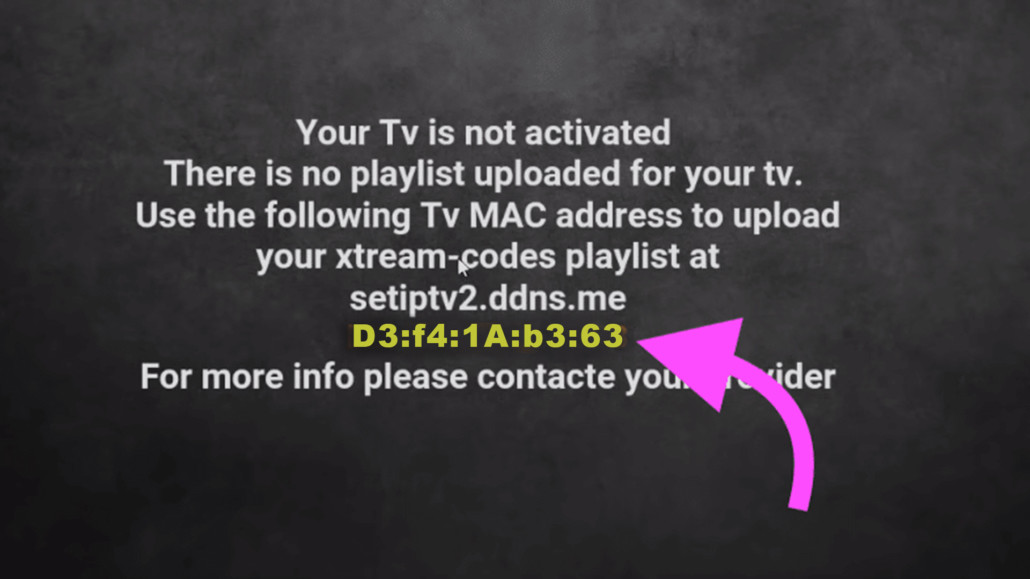
- Navigate to app portal
Open the set IPTV upload page via browser :https://setsysteme.com/set.app and Choose Xtream-codes info method
- Enter Mac address
Enter your Set IPTV mac address in TV MAC field
- Enter Extream-codes info
You need Enter the Xtream-codes info which you gave from your IPTV provider or extracted from m3u link
Note: The details in screenshot are example , and you can not use them .
Last -Click Send
METHOD 2
SET IPTV installations based on M3u link
- Find Mac address
After installation, open Set IPTV and you can find MAC address on screen
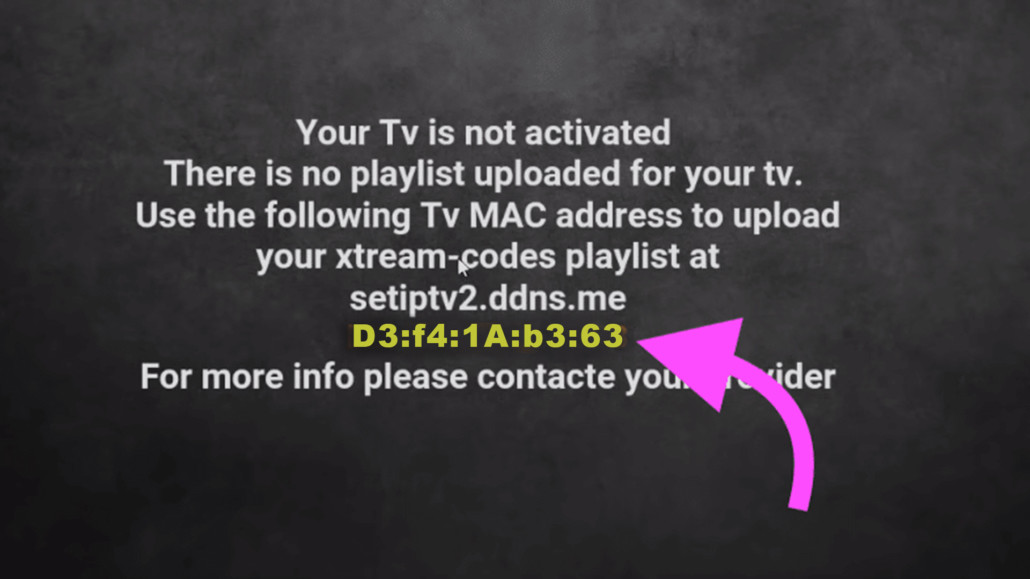
- Navigate to SET IPTV web portal
Open the set IPTV upload page via browser : https://setsysteme.com/set.app and Choose Playlist link method :
- Enter Mac address
Enter your Set IPTV mac address in TV MAC field
- Enter M3u Link
Enter The m3u link you received from your IPTV provider in m3u URL field
- Click Send



